New DocumentViewer Version
We just rolled out a new feature of the TX Text Control DocumentViewer that allows users to navigate through tracked changes in order to reject and accept changes in browser and mobile views. You can install this new version directly using the package manager:
PM> Install-Package TXTextControl.Web.DocumentViewer -Version 30.0.404.500
As we outlined in our end-of-year blog post, we defined Rethinking Documents as our new company mantra. The focus of all actions is defined by this vision to design how documents are and will be used in business workflows in the future.
Online document editing, document signing, collaboration and other document processing workflows are part of our vision to improve document based processes. We have a clear vision for our components that includes electronic invoicing, digital forms processing and online document collaboration.
Review Tracked Changes
This new feature provides users a way to review documents on any device. Specifically during negotiation processes, the review of changes made by other authors should be an effortless and accessible experience.
A new toolbar is available in case the document contains Tracked Changes. These changes can be made using MS Word, using the TX Text Control DocumentEditor or any other word processor that supports MS Word formats such as RTF, DOC and DOCX. The toolbar enables an easy navigation through all available changes in the document. Those changes can be accepted or rejected which is visually indicated in-place.
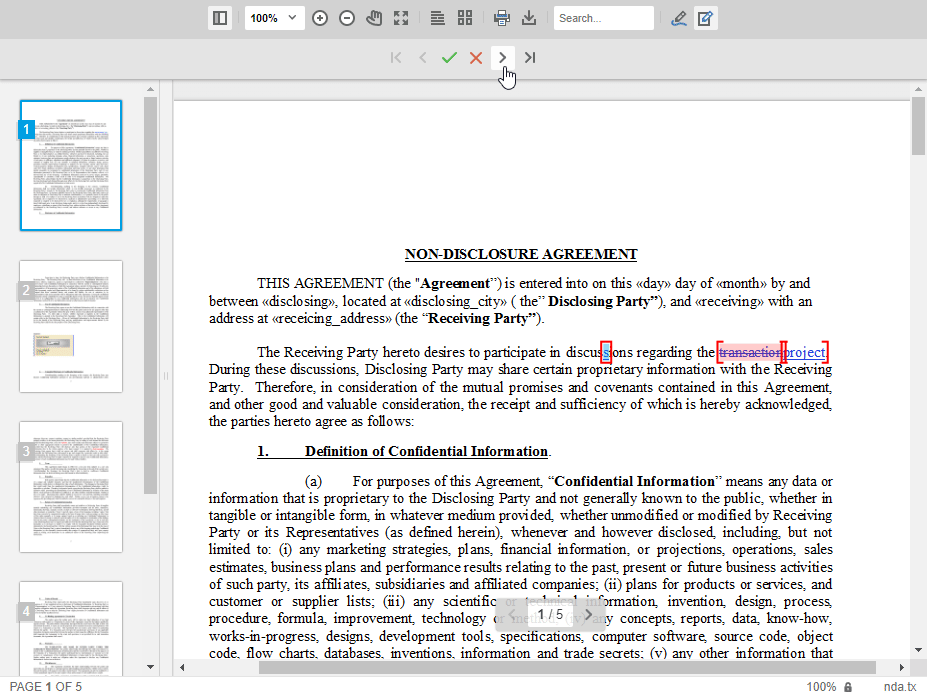
Mobile View
In the mobile view, the new toolbar is available at the bottom with the same functionality:
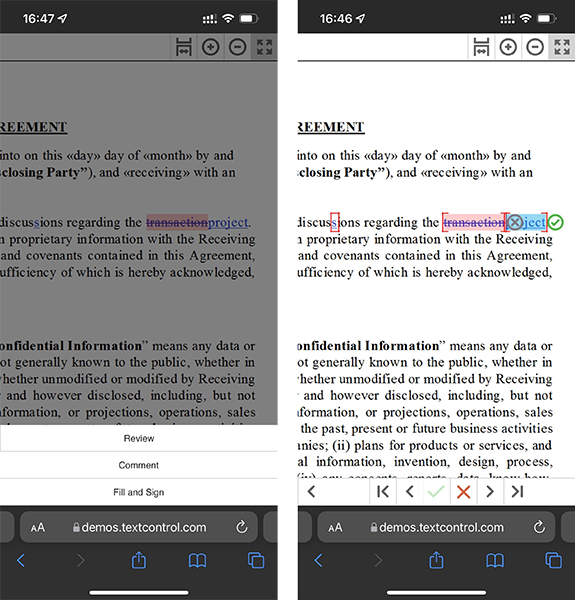
The user selection can be exported using the new JavaScript API member trackedChanges.getItems:
| console.log(JSON.stringify(TXDocumentViewer.trackedChanges.getItems())); |
[{"accept":true},{"accept":true},{"accept":false},{"accept":null},{"accept":null},{"accept":null}]
Updated Online Demo
We have updated our online demos and added a demo that shows this new feature in action.






