Contactless payments have become the norm across all industries since COVID-19. Airport baggage drop, food payments or any other business process is adopting touchless features and options. Implementing electronic signatures plays a key role during a pandemic to maintain business continuity while keeping physical interactions at a minimum.
Every day, we talk to customers to help them with integrating document processing workflows into their solutions. A recently more frequent request is actual a problem for workflow processes during the pandemic: On-site document signing.
Work Order Signatures
Consider the following procedure: A contractor or service worker is finishing a job at your house and you need to sign the work report. During the pandemic, the signature is in most cases ignored as the device cannot be handed over to the end-user. But the complete workflow is based on this signature and this step cannot be simply removed - also for legal reasons.
Together with our customers, we developed ideas how to handle this situation and came up with a simple, but smart idea.
The contractor is completing the work report form on his device and submits the form to the backend application.
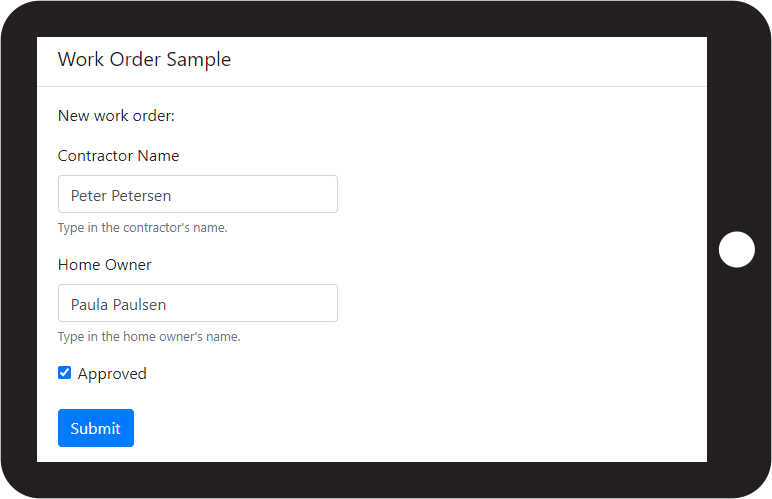
From the form data, a "ready-to-sign" document is generated and stored on the server using the Mail
╰ DocumentServer Namespace
╰ MailMerge Class
The MailMerge class is a .NET component that can be used to effortlessly merge template documents with database content in .NET projects, such as ASP.NET web applications, web services or Windows services. class.
| public static string MergeWorkorder(Workorder workorder) { | |
| using (TXTextControl.ServerTextControl tx = new TXTextControl.ServerTextControl()) { | |
| tx.Create(); | |
| // load the work order template | |
| tx.Load(HttpContext.Current.Server.MapPath( | |
| "~/App_Data/workorder.tx"), | |
| TXTextControl.StreamType.InternalUnicodeFormat); | |
| MailMerge mm = new MailMerge() { | |
| TextComponent = tx | |
| }; | |
| // merge the data into the template | |
| mm.MergeObject(workorder); | |
| // generate a unique filename and save the work order | |
| var sFileName = Helpers.GenerateUID(5); | |
| tx.Save(HttpContext.Current.Server.MapPath("~/App_Data/" + sFileName + ".tx"), | |
| TXTextControl.StreamType.InternalUnicodeFormat); | |
| return sFileName; | |
| } | |
| } |
Additionally, a barcode is generated and displayed on the contractor's device.

The end-user (home owner) is scanning this barcode with a mobile phone and is automatically redirected to the document that is ready to be signed.
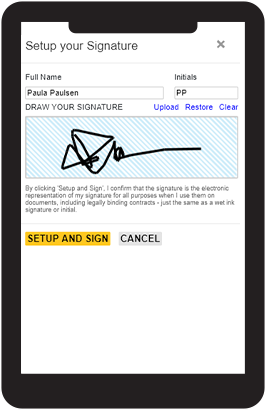
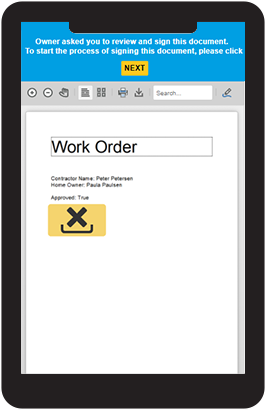
In this process, TX Text Control is used server-side to generate the document from a template and the form input from the contractor. Also, the barcode is generated using TX Text Control that contains the private link to the document. The generated document is then displayed in the DocumentViewer on the end-user's client mobile device and requests the user to sign the document.
The completed and signed document is submitted to the backend application in order to generate the final Adobe PDF document that can be send to the end-user by e-mail to complete the workflow.
If you receive similar requests from your users, let us know. We would love to help with these document processing requirements.
Test this on your own and download the sample prototype from our GitHub account.






