 We just released a .NET Core version of the Text Control ReportingCloud .NET wrapper. .NET Core is the cross-platform, free and open-source managed software framework to create applications running on Windows, macOS and Linux. .NET Core is compatible with the .NET Framework, Xamarin and Mono, via the .NET Standard Library.
We just released a .NET Core version of the Text Control ReportingCloud .NET wrapper. .NET Core is the cross-platform, free and open-source managed software framework to create applications running on Windows, macOS and Linux. .NET Core is compatible with the .NET Framework, Xamarin and Mono, via the .NET Standard Library.
Using this new version, you can create .NET Core applications and deploy them to Linux servers. The name of the NuGet package is TXTextControl.ReportingCloud.Core and can be installed using the following Package Manager command:
PM> Install-Package TXTextControl.ReportingCloud.Core
We decided to separate the new project and NuGet package for the .NET Core version from the classic .NET version, because of a small difference between the wrapper interfaces. .NET Core doesn't come with a built-in replacement for System.Drawing and there are several replacements in the works. There is CoreCompat.System.Drawing which is a direct port of the Mono implementation of System.Drawing, but it requires GDI+. There are several other implementations, but they are in beta or pre-release phase.
Until there is a standard implementation for image processing in .NET Core, the method GetTemplateThumbnails will return a string array of Base64 encoded images instead of a .NET object.
Creating Your First .NET Core Application with ReportingCloud
-
Create a ReportingCloud account to retrieve your credentials.
-
In Visual Studio 2017, select .NET Core as the project template and choose Console App (.NET Core) from the available templates.
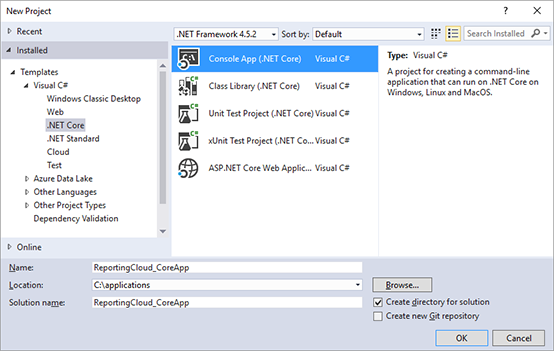
-
Click NuGet Package Manager -> Manage NuGet Packages for Solution... from the Tools main menu. Click on Browse and search for ReportingCloud. Select TXTextControl.ReportingCloud.Core:
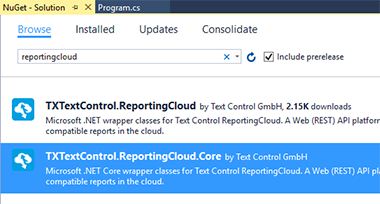
Select your project, choose the latest version and confirm with Install (confirm the opened license agreements of the included dependencies):
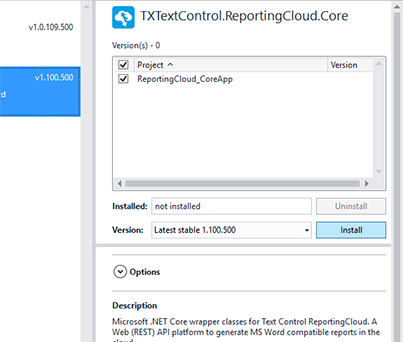
-
Open the Program.cs and paste the following code into it:
This file contains bidirectional Unicode text that may be interpreted or compiled differently than what appears below. To review, open the file in an editor that reveals hidden Unicode characters. Learn more about bidirectional Unicode charactersusing System; using System.Collections.Generic; using TXTextControl.ReportingCloud; namespace ReportingCloud_CoreApp { class Program { static void Main(string[] args) { ReportingCloud rc = new ReportingCloud("username", "password"); List<Template> lMyTemplates = rc.ListTemplates(); foreach (Template template in lMyTemplates) { Console.WriteLine(template.TemplateName); } Console.ReadKey(); } } } Replace username and password with your ReportingCloud credentials.
On executing, it returns the template names stored in your template storage.

