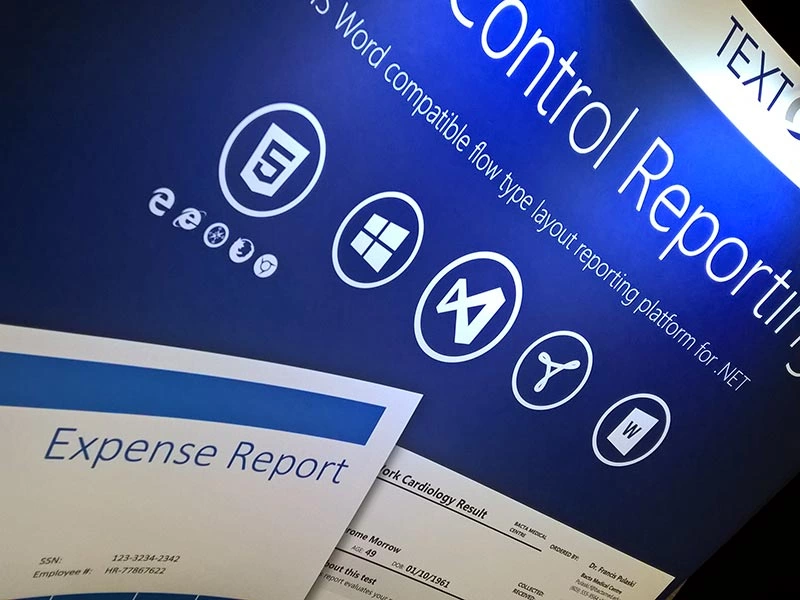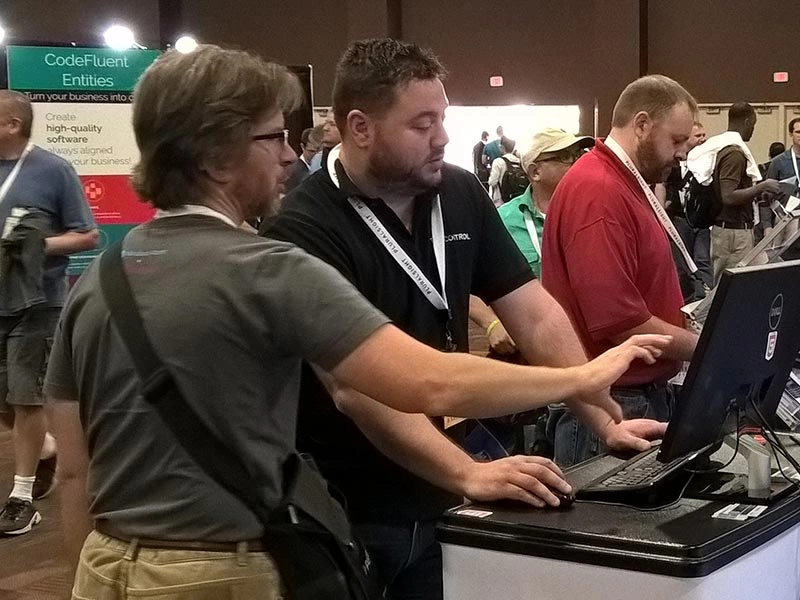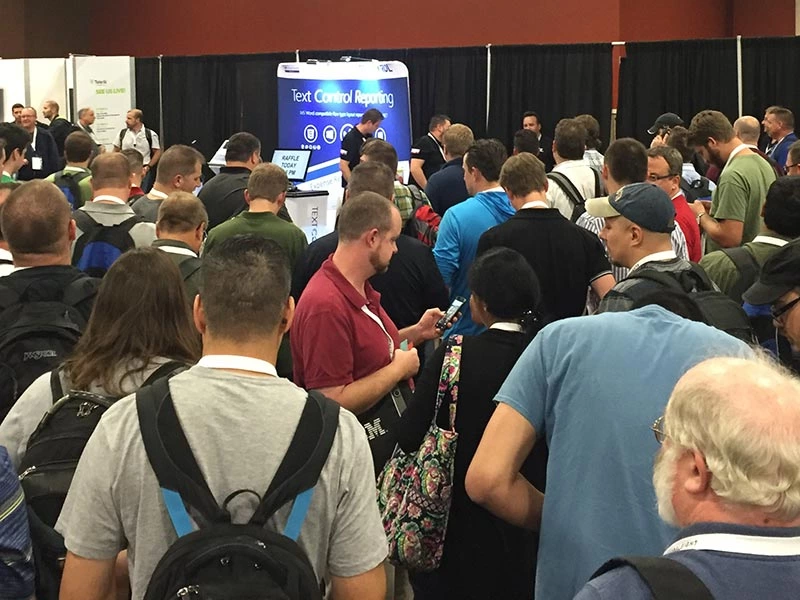We are back from the DevIntersection conference in Las Vegas, NV where we exhibited, unveiled our roadmap for TX Text Control X13 and presented the first beta version for hands-on testing at our demo counters. We are very happy with the feedback so far - it looks like we did what you were looking for when it comes to professional reporting and word processing.
Speakers such as Scott Hanselman, Scott Guthrie and Jason Zander gave talks about ASP.NET, Azure, Javascript and other Microsoft development technologies. The mood in the Microsoft developer eco system could not be better. Developers are really excited about all the announcements and new technologies from Microsoft and we were more than happy talking to so many attendees at our booth.
Please find below some impressions of our booth area:
In the last months, we visited many users and talked to users at conferences to get your feedback. We listened and made TX Text Control even better in many aspects.
MS Word Compatible Drawings and Shapes
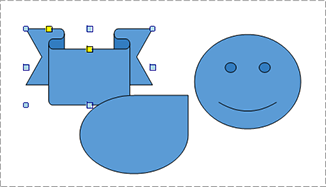
We invested a lot of time and efforts into MS Word compatible drawings and shapes for all .NET versions including Windows Forms, WPF and ASP.NET. This feature was highly requested by you, our users and we decided not only to provide the import of drawings from MS Word, but also a fully-featured editor for the insertion and modification of shapes in documents. Read more about the MS Word compatible drawings in this blog entry.
DocumentServer.MailMerge
In the current version, a merge block is defined by two bookmarks with special names. This concept is flexible, but not very user-friendly. Therefore, we integrated the repeating merge block as a document element into the core of TX Text Control. The new element, a SubTextPart, is a range of text that could include other elements such as table rows, complete tables, several paragraphs and all other elements such as merge fields, images and drawings. SubTextParts are available through the newly added SubTextPartCollection which makes it very easy to insert these blocks.
Automatically, TX Text Control handles constraints and restrictions of blocks such as overlapping, nested levels and content.
This new concept makes the handling inside the template designer TX Text Control Words more intuitive and fault tolerant which makes it very easy for non-developers to create templates, only with MS Word skills.
MVC and NuGet

TX Text Control .NET Server for ASP.NET includes the HTML5 based Web.TextControl, the WYSIWYG rich text editor and reporting template designer. The current version provides a WebForms version for ASP.NET only. With the release of X13, we will ship an MVC version with an easy-to-use HTML Helper for the integration into MVC views without using WebForms at all.
Additionally, a NuGet package will add all the required Javascript files, images and CSS classes to the MVC project. Web.TextControl X13 will be shipped with a Javascript API that can be used in MVC projects.
JQueryUI and Bootstrap Support

We listened and you wanted to use jQueryUI and bootstrap. TX Text Control X13 will be compatible to and tested for these CSS UI frameworks. The current version has some CSS positioning issues with UI frameworks that has been fixed by implementing full support for these frameworks.
Stay tuned for more!