Sneak Peek TX Spell 5.0: Language Detection Engine
In version X10 of TX Text Control, we introduced language scopes that can be defined using the Selection.Culture property. Based on this specified language, the spell checking engine is using the appropriate dictionaries and hyphenation lists for spell checking, the suggestions and hyphenation. In TX Text Control, a new dialog has been implemented that is used to define the language at the current input position or selection: The tiny icons in the dialog indicate that the dictionaries and…

In version X10 of TX Text Control, we introduced language scopes that can be defined using the Selection.Culture property. Based on this specified language, the spell checking engine is using the appropriate dictionaries and hyphenation lists for spell checking, the suggestions and hyphenation.
In TX Text Control, a new dialog has been implemented that is used to define the language at the current input position or selection:
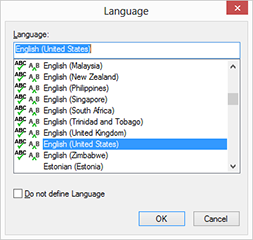
The tiny icons ![]() in the dialog indicate that the dictionaries and hyphenation lists are available for that specific language.
in the dialog indicate that the dictionaries and hyphenation lists are available for that specific language.
Language scopes are exported by TX Text Control and MS Word automatically. But what if the document is coming from another source or if formats are loaded that doesn't have a language defined?
Version 5.0 of TX Spell .NET (for Windows Forms and WPF) will be released with a new feature: Language Detection.
Based on a very sophisticated algorithm, TX Spell .NET 5.0 is able to detect the used languages from out of more than 30 languages. Based on the detected languages, you can add the proper dictionaries to the dictionary collection or load the appropriate hyphenation lists.
The following screenshot shows a sample project that will be shipped with the installation package. The language scopes are colorized to visualize the various detected languages.
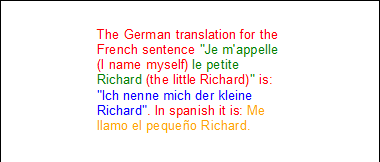
Aside from the unbeatable performance and suggestion engine quality, a unique feature of TX Spell .NET is the adaptive spell checking for multilingual users. You can use several language and user dictionaries at the same time. This new functionality makes this unique feature complete.
High Performance Engine
The language detection engine requires a very low sampling size - it can detect the language from a single sentence with 4 or more words. It is not resource intensive, and returns the detected language(s) very fast. A typical document with 100 pages and 5 languages takes only less than 500 milliseconds on a PC with average specs.
The engine is based on the Unicode Bidirectional Algorithm (UBA) and its various levels to support documents that contain text from right-to-left as well as left-to-right in the same document.
Visual Studio Design Time Support
The detectable languages can be defined through the new property DetectableLanguageScopes with full design-time support in Visual Studio:
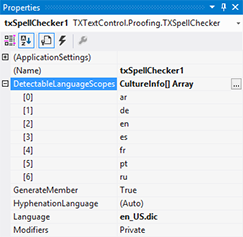
A collection editor can be used to add new languages to the DetectableLanguageScopes collection:
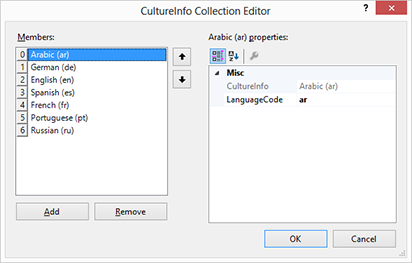
The following code sets the detectable languages to German and English in order to call the DetectLanguageScopes property with a multi-language text.
txSpellChecker1.DetectableLanguageScopes =
new CultureInfo[] {
new CultureInfo("de"),
new CultureInfo("en"),
};
txSpellChecker1.DetectLanguageScopes(
"This is English text. Das ist ein deutscher Text.");
foreach (LanguageScope scope in txSpellChecker1.LanguageScopes)
{
Console.WriteLine("Language: " + scope.Language +
", Start index: " +
scope.Start.ToString() +
", Length: " +
scope.Length.ToString());
}The output of this code is:
Language: en, Start index: 0, Length: 21
Language: de, Start index: 21, Length: 28This powerful feature of TX Spell .NET is another unique innovation of Text Control. Stay tuned for details of TX Spell .NET 5.0.
Related Posts
Service Pack 1 for TX Spell .NET 7.0 Released
We are very happy to announce the immediate availability of new Service Packs for all TX Spell .NET 7.0 products.
TX Text Control X11 Sneak Peek: Language Detection
TX Text Control X11 will be released together with TX Spell .NET 5.0 and will support a new feature of our best seller spell checking engine (#1 spell checking component at the largest component…
TX Spell .NET ActiveX Package Goes CodePlex
In January 2012, we released an ActiveX Package for our spell checking component TX Spell .NET. This ActiveX Package contains a Visual Studio project that encapsulates TX Spell .NET for Windows…
Converting 3rd-party User Dictionaries to TX Spell .NET
One of the key principles designing TX Spell .NET was the support for open dictionary formats. TX Spell .NET fully supports the OpenOffice.org Hunspell dictionaries which gives you access to more…
TX Text Control RapidSpell .NET for Windows Forms 16.0 Released
We are delighted to announce the immediate availability of TX Text Control RapidSpell .NET for Windows Forms 16.0. This release is completely based on the new spell checker interface that comes…

