The upcoming release of TX Text Control brings an exciting new feature: The ability to deploy .NET applications on Linux. This is a significant step forward in the expansion of deployment options for developers working with our document processing technology.
After we announced that Linux would be supported in the upcoming release of TX Text Control, many users contacted us with a common question: "Will Azure App Services be supported?" This enhancement ensures that you can take full advantage of the flexibility and scalability offered by Azure App Services while using TX Text Control in your Linux-based .NET applications.
In this article, we'll explore how this new functionality allows you to not only deploy the core non-UI classes to Linux environments, but also seamlessly integrate and deploy the visual document editor within pure Azure App Services. Whether you're building a cross-platform application or enhancing your cloud-based workflows, this feature ensures that TX Text Control remains a versatile and powerful tool in your development toolkit.
Azure App Services is a fully managed platform-as-a-service (PaaS) offering from Microsoft that enables developers to build, deploy, and scale web applications, APIs, and mobile backends. It abstracts away much of the infrastructure management, allowing developers to focus on writing code and building features instead of managing servers, scaling, or dealing with operating system updates. It ensures that applications can handle fluctuations in traffic without manual intervention by automatically scaling based on demand.
Code Compatible
The application can be created to be code-compatible with older versions of TX Text Control by simply adding the required NuGet packages and inserting the TX Text Control WebSocket middleware. This middleware is responsible for handling the communication between the client-side editor and the server-side document processing engine. The WebSocket middleware and TXTextControl.Web.Server.Core component are .NET Core applications that can be fully hosted on Azure App Services on Linux.
When you create a Publish profile and select Azure App Service (Linux), all required settings are automatically applied. All you have to do is connect to the App Service you created on Azure, and Visual Studio does the rest for you.
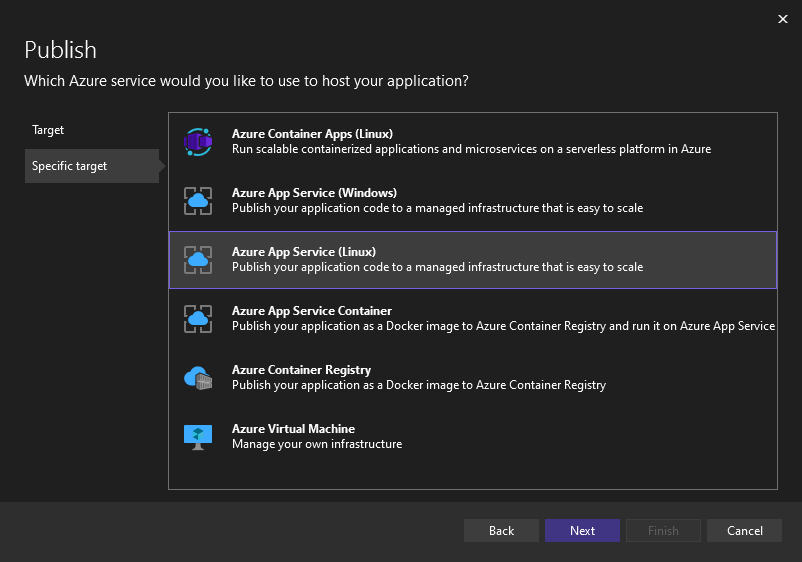
In the following screenshot you can see the selected .NET version 8.0 and the target runtime linux-x64 that tells the TX Text Control NuGet package to publish the required files for Linux.
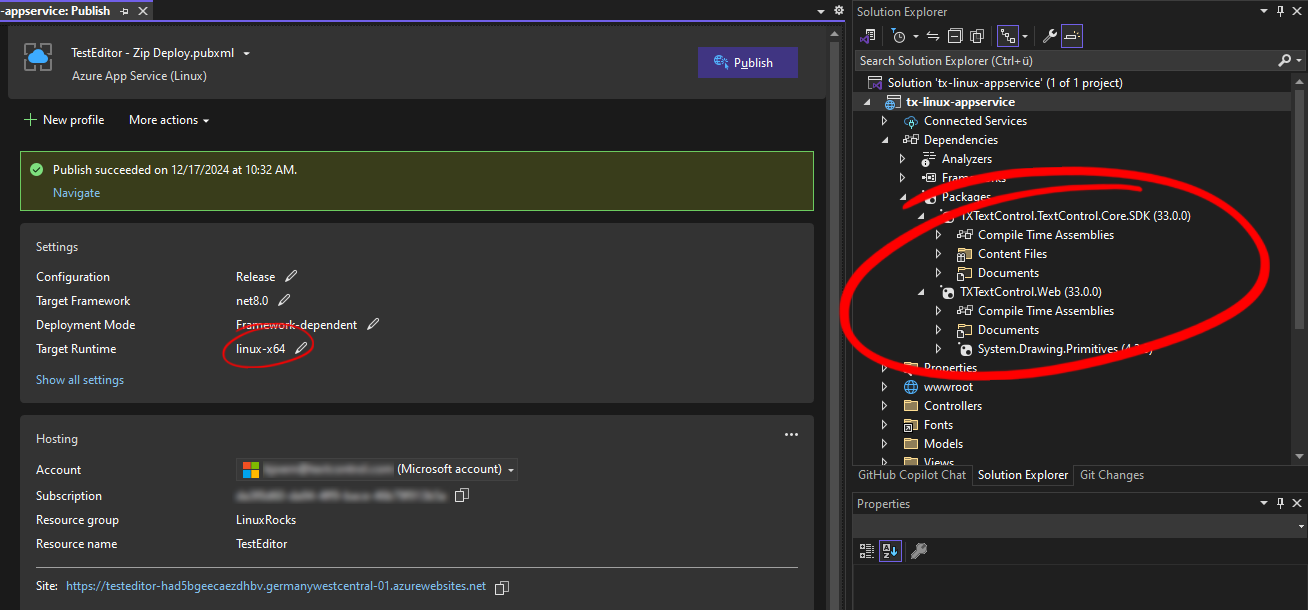
After publishing the application, the editor can be used to edit MS Word documents with all word processing features, including headers and footers, barcodes, tables, images, and more. The following video shows the actual loading speed and performance of the TX Text Control Document Editor deployed to Azure App Services.

Conclusion
We are pleased to announce that TX Text Control will support deployment in a wide range of environments, giving you unparalleled flexibility. With the upcoming release, TX Text Control will enable seamless deployment on Windows and Linux, including Docker containers. Whether you're running your applications on traditional Windows-based App Services, Linux-based App Services, or containerized App Services, TX Text Control integrates seamlessly. In addition, support will be extended to virtual machines (VMs), ensuring that you can deploy your solution in any environment - whether hosted on VMs or cloud services.
This enhanced deployment flexibility ensures that TX Text Control integrates seamlessly into your infrastructure, whether on Windows or Linux, in containers or VMs, delivering powerful document editing capabilities across all platforms.
All components of TX Text Control, including both UI and non-UI classes, can be seamlessly deployed across this entire spectrum - Windows and Linux environments, Docker containers, App Services (both Windows and Linux), and Virtual Machines (VMs). This ensures broad compatibility and flexibility for your applications, whether you want to create PDFs server-side in an HTTP endpoint or integrate full-featured document editing functionality.
Stay tuned for the upcoming release of TX Text Control 33.0 and the new deployment options that will be available to you.






