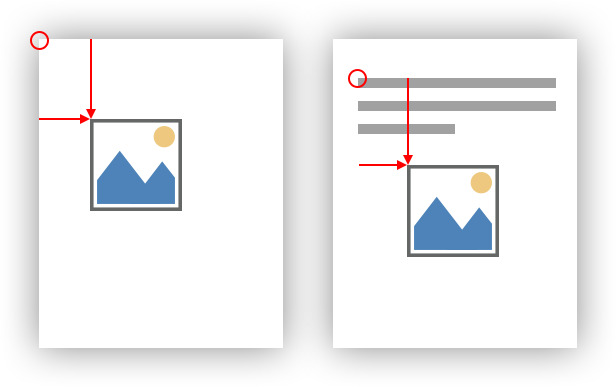In order to insert an image into a document, an Image 
╰ TXTextControl Namespace
╰ Image Class
╰ Image Constructor
Initializes a new instance of the Image class. object must be created. In the first example, an image is created from a physical file:
| TXTextControl.Image image = new TXTextControl.Image("image.png", 4); | |
| textControl1.Images.Add(image, -1); |
According to the documentation, it is required to provide the import filter index in the constructor of the Image class. The index can be retrieved using the Import
╰ TXTextControl Namespace
╰ ImageCollection Class
╰ ImportFilters Property
Gets all available filters for importing images. property. But technically, you can provide any index and TX Text Control is recognizing the image format automatically (but it might take a little longer).
Another way to create an Image object is to provide a System.Drawing.Image in the constructor. In this case, you can create any bitmap image and load it into the Text Control:
| System.Drawing.Image sdImage = System.Drawing.Image.FromFile("image.png"); | |
| TXTextControl.Image image = new TXTextControl.Image(sdImage); | |
| textControl1.Images.Add(image, -1); |
Images from a Stream
In a third implementation, an image can be created from a stream. The MemoryStream must be publicly visible as Text Control is accessing the stream when the image is actually added to the document:
| byte[] bytes = System.IO.File.ReadAllBytes("image.png"); | |
| MemoryStream ms = new MemoryStream( | |
| bytes, 0, bytes.Length, writable: false, publiclyVisible: true); | |
| TXTextControl.Image image = new TXTextControl.Image(ms); | |
| textControl1.Images.Add(image, -1); |
All of the above samples insert the image at a text position and the image is handled inline like a character. The following insertion modes are available:
- Inline with text
- Anchored to a paragraph
- Fixed on a page
Combine Insertion Modes
The following Insertion
╰ TXTextControl Namespace
╰ TXTextControl Enumerations Enumerations
╰ ImageInsertionMode Enumeration Enumeration
Determines how an Image can be inserted in the text. are supported:
| Member | Description |
|---|---|
| AsCharacter | The image is inserted in the text as a single character. |
| DisplaceCompleteLines | The image is inserted at a certain geometrical location. The text stops at the top and continues at the bottom of the image. |
| DisplaceText | The image is inserted at a certain geometrical location. The text flows around the image and empty areas at the left and right side are filled. |
| AboveTheText | The image is inserted at a certain geometrical location above the text. This means that the image overwrites the text. |
| BelowTheText | The image is inserted at a certain geometrical location below the text. This means that the text overwrites the image. |
| MoveWithText | The image is connected with a paragraph and moved with the text. |
| FixedOnPage | The image is fixed positioned on a page. |
The values of the ImageInsertionMode enumeration can be combined. The following combinations are possible:
- DisplaceCompleteLines | MoveWithText
- DisplaceCompleteLines | FixedOnPage
- DisplaceText | MoveWithText
- DisplaceText | FixedOnPage
- AboveTheText | MoveWithText
- AboveTheText | FixedOnPage
- BelowTheText | MoveWithText
- BelowTheText | FixedOnPage
- AsCharacter
Anchored to Paragraphs
For example, the following code inserts an image that is anchored to the paragraph at the current input position with a location offset of 500 twips in both directions:
| TXTextControl.Image image = new TXTextControl.Image("image.png", 4); | |
| textControl1.Images.Add(image, new Point(500,500), -1, | |
| TXTextControl.ImageInsertionMode.MoveWithText | | |
| TXTextControl.ImageInsertionMode.DisplaceText); |
The location is given in twips at which the image is to be inserted. This is a location relative to the top left corner either of a page or a paragraph.