
TX Text Control .NET Server for ASP.NET X11 comes with an HTML5 based Web editor and template designer. The project http://html5test.com is measuring the progress the producers of the top browsers are making implementing HTML5 features over the last years.
The following diagram shows the progress over the last 6 years.
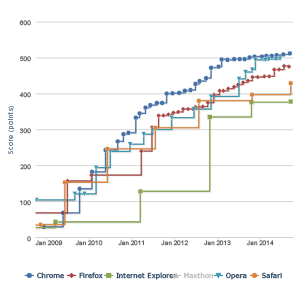
Nowadays, all modern browsers including Chrome, Firefox, Safari and Internet Explorer support the majority of HTML5 features. The TX Text Control Web editor uses 3 major features of HTML5:
- WebSockets
- Canvas 2D Graphics
- JSON Encoding and Decoding
These features are supported by all top browsers since many versions. A detailed list, sorted by the required features can be found here:
A look at this list will show that most desktop browsers, tablet and mobile browsers as well as TV and gaming consoles support these required features.
To provide your users a simple browser check, we implemented a widget that can be embedded or integrated directly into your Web application. The following IFRAME is the widget that is linked to our server:
Browser check widget in an IFRAME linked to http://labs.textcontrol.com/html5check
The following HTML code is required to integrate this widget to your Web application:
<iframe src="http://labs.textcontrol.com/html5check" scrolling="no" frameborder="0" style="padding-top: 13px; padding-left: 13px; border: 1px solid #c2c2c2; width: 567px; height: 130px;"></iframe>
You can download the Visual Studio project for this widget to integrate this browser check directly into your Web application.
In case you did not test the HTML5 based editor yet, have a look at our Live Sample and create documents online in your browser.

