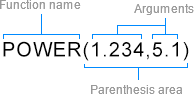
Technical Articles > Using Formulas in Table Cells
TX Text Control provides predefined functions that perform specific calculations. The result of such calculations is always a number, logical value, string or an array of such values. The structure of a function begins with an upper case unique name followed by an opening parenthesis, all needed arguments separated by commas and ends with a closing parenthesis.
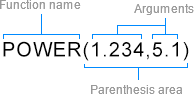
Valid arguments are numerical, logical, string and array values. These values can be directly set as constants, by the result of other function calculations or by a reference to another table cell.
| Function | Example | |
| ABS(x) (Computes the absolute value of x) | ABS(-7.765) results in 7.765. | |
| PI() (Returns the value Pi) | PI() results in 3.141592654. | |
| POWER(x,y) (Computes x raised to the power y.) | POWER(3,2.5) results in 15.5884573. | |
| SUM(argument-list) (Returns the value Pi) | SUM(1,2,3) results in 6. | |
| SUM(argument-list) (Returns the value Pi) | SUM({1;2;3}) results in 6. | |
| SUM(argument-list) (Returns the value Pi) | SUM(A1:A3) results in 6 if the table cells A1, A2 and A3 provide the values 1, 2 and 3. |
Lists with all supported formula functions can be found in the Supported Formula Functions section.