We have just released a new package version of the TX Text Control MVC DocumentViewer for ASP.NET and ASP.NET Core web applications.
-
TXTextControl.Web.DocumentViewer 32.1.1
https://www.nuget.org/packages/TXTextControl.Web.DocumentViewer/32.1.1
Updating the Package
To update the NuGet package, open the NuGet Package Manager, select nuget.org as the package source, select Updates and locate the TXTextControl.Web.DocumentViewer package. From the Versions drop-down list, select the latest stable version (32.1.1).
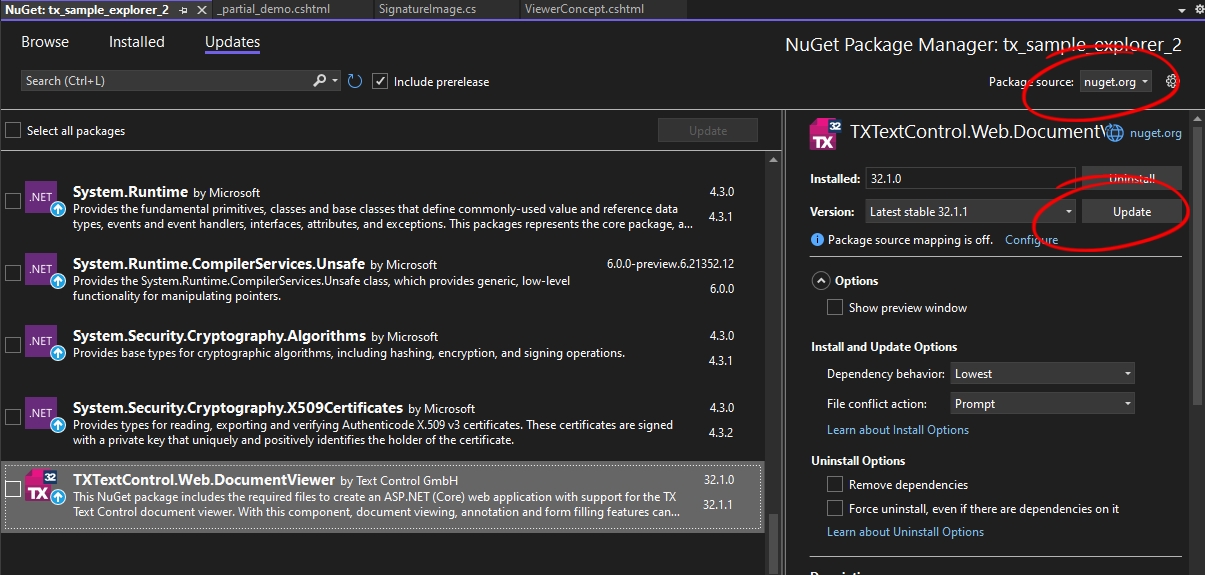
Fixed Issues
Version 32.1.1 includes both new features and fixes for known issues. The below tables lists all fixed known issues.
| ID | Description | Status |
| MVCDV-135 | Annotation is drawn in an incorrect position | Fixed in 32.1.1 |
| MVCDV-132 | PDF.js documents cannot be selected after page 3 | Fixed in 32.1.1 |
| MVCDV-134 | Thumbnail Pane cannot be deactivated | Fixed in 32.1.1 |
| MVCDV-151 | Form fields are not loaded in the Document Viewer | Fixed in 32.1.1 |
New Features
The Document Viewer receives new features outside of the TX Text Control major release cycle. This means that minor release numbers also contain new features, improvements and bug fixes.
-
Signature Soft Pad: Typing Signatures
With this feature, we have redesigned the signature pad to distinguish between three types of signatures to create a representation of the signature. The redesigned signature pad with three buttons for drawing, typing, and uploading an image signature is shown in the following screenshot.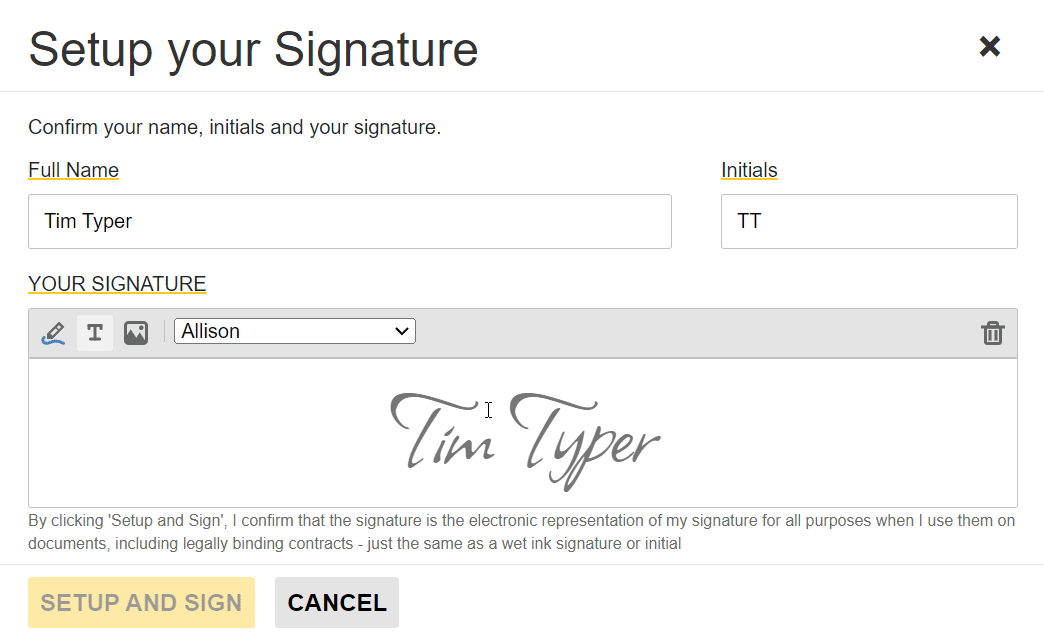
Learn More
This feature will allow users to create a signature by typing in their name in a variety of different fonts. This article explains this new feature of the Document Viewer.

