Healthcare, EHR and EMR
Besides many others, healthcare market vendors are one of our strongest partners in the software industry where Text Control makes an impact helping to add reliable and accurate document processing to EMR and EHR software packages.
Every day, thousands of doctors and nurses use Text Control technology to collaborate, chart and document patient data in leading EMR/EHR clinical solutions.
In a close cooperation with our partners in the healthcare industry, we always try to find new ways to improve document processing tasks that help our customers building better software that enables healthcare workers focusing on their job.
Embedding Healthcare Data
With TX Text Control X19, we will introduce attachments that can be embedded in a PDF/A-3B document.
This enables a typical workflow requirement in the healthcare industry: Embedding machine-readable healthcare XML data in PDF documents.
The HL7 / CDA Standard
Typically, XML data based on the Health Level Seven or HL7 standard is embedded. HL7 is a set of international standards for transfer of clinical and administrative data between software applications used by various healthcare providers. A typical implementation of the HL7 standard is the Clinical Document Architecture (CDA) which is also an ISO standard (ISO as ISO/HL7 27932). The HL7 GitHub repository contains a complete collection of sample documents such as a typical care plan:
https://github.com/HL7/C-CDA-Examples/blob/master/Documents/Care%20Plan/Care_Plan.xml
Embedding Attachments
With TX Text Control X19, this XML document can be embedded as an attachment to the PDF document. The following screenshot shows the UI sidebar that enables end-users to embed attachments:
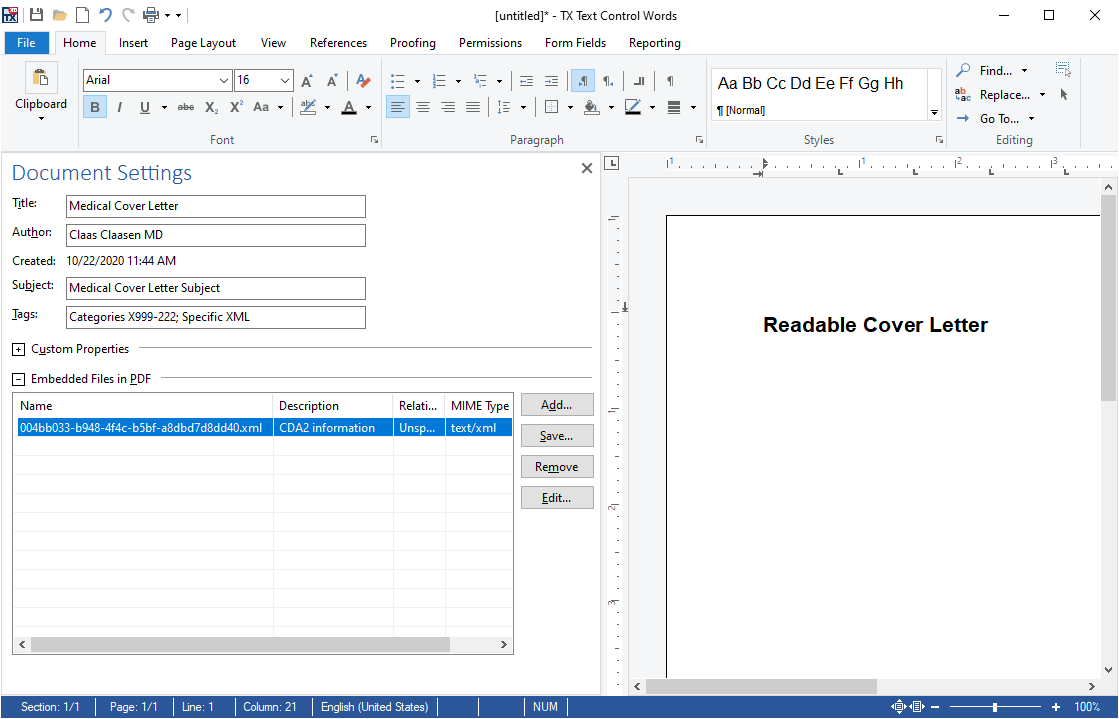
Typically, those documents are added programmatically using the TX Text Control API. The following code shows how to embed this document programmatically:
| string sCDAData = System.IO.File.ReadAllText("004bb033-b948-4f4c-b5bf-a8dbd7d8dd40.xml"); | |
| TXTextControl.EmbeddedFile cdaAttachment = | |
| new TXTextControl.EmbeddedFile( | |
| "004bb033-b948-4f4c-b5bf-a8dbd7d8dd40.xml", | |
| sCDAData, | |
| null) { | |
| Description = "CDA2 information", | |
| Relationship = "Unspecified" | |
| }; | |
| textControl1.DocumentSettings.EmbeddedFiles = | |
| new TXTextControl.EmbeddedFile[] { cdaAttachment }; | |
| textControl1.Save("cover_letter.pdf", TXTextControl.StreamType.AdobePDFA); |
When opened in Acrobat Reader, the attachment is now visible in the sidebar:
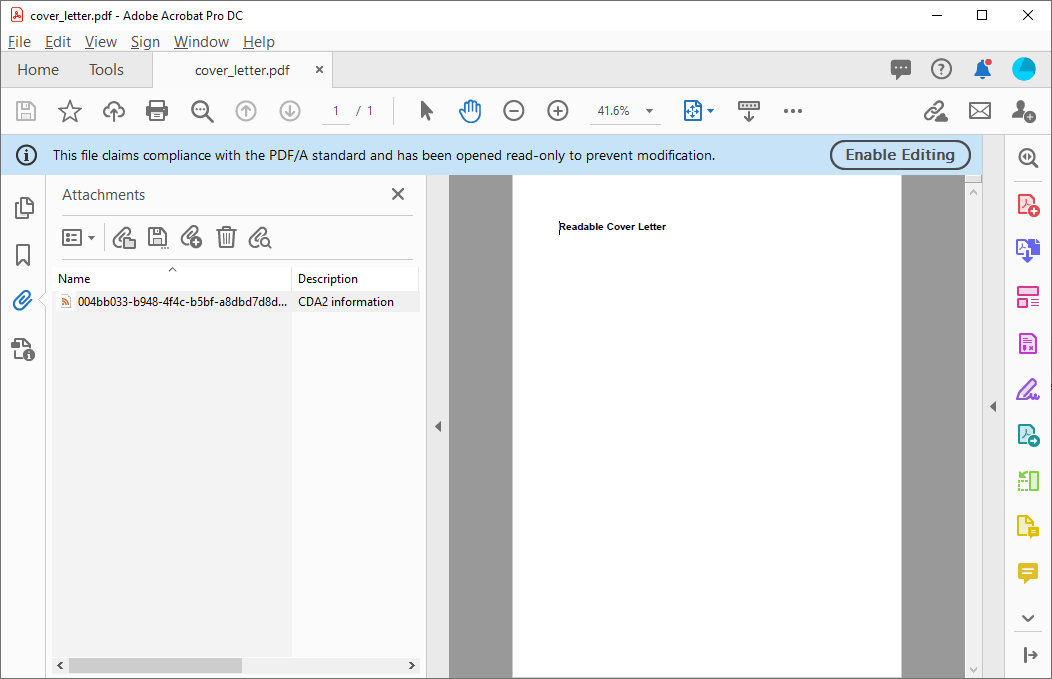
PDF/A-3B Conformance
To verify the PDF/A-3B conformance, you can use the Standards tab in Acrobat Reader. It shows that the created PDF document is a validated PDF/A-3B document according to international standards:
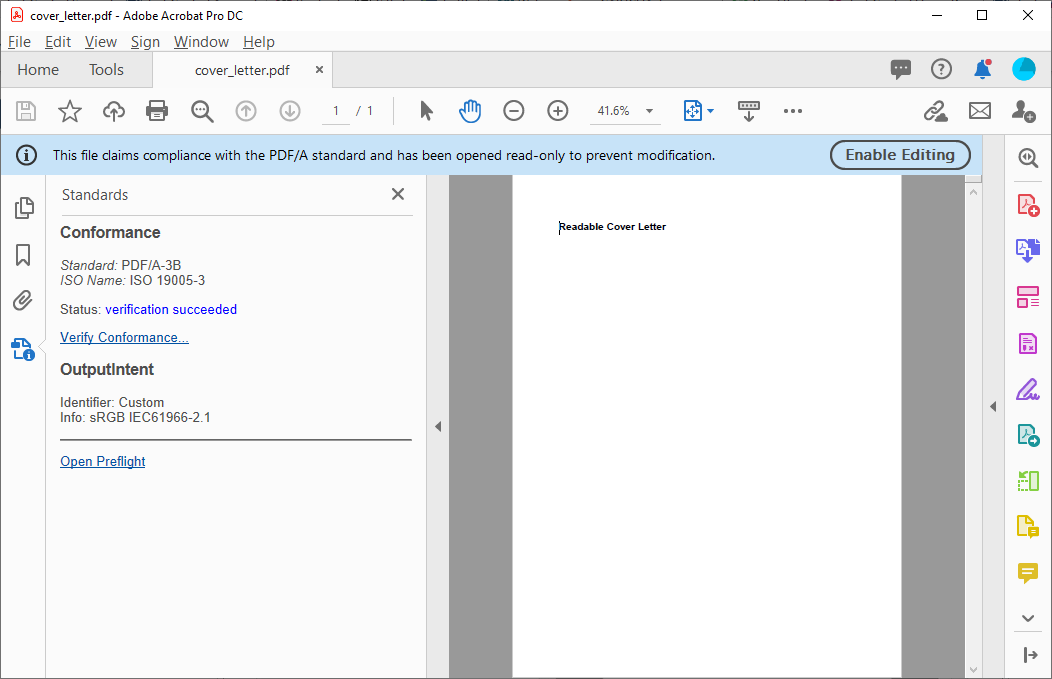
A typical step in healthcare applications is to add a digital signature to the document to secure and safeguard the integrity of the document data including the attachment. TX Text Control can be used to digitally sign PDF/A documents with X.509 certificates. The certificate can be assigned in the Save
╰ TXTextControl Namespace
╰ SaveSettings Class
The SaveSettings class provides properties for advanced settings and information during save operations. class when saving documents.
The following code shows the same document exporting process including the digital signature that is used to encrypt the document:
| string sCDAData = System.IO.File.ReadAllText("004bb033-b948-4f4c-b5bf-a8dbd7d8dd40.xml"); | |
| TXTextControl.EmbeddedFile cdaAttachment = | |
| new TXTextControl.EmbeddedFile( | |
| "004bb033-b948-4f4c-b5bf-a8dbd7d8dd40.xml", | |
| sCDAData, | |
| null) { | |
| Description = "CDA2 information", | |
| Relationship = "Unspecified" | |
| }; | |
| // add the attachment | |
| textControl1.DocumentSettings.EmbeddedFiles = | |
| new TXTextControl.EmbeddedFile[] { cdaAttachment }; | |
| X509Certificate2 cert = new X509Certificate2 | |
| ("textcontrolself.pfx"), | |
| "yourpassword"); | |
| // add the digital signature | |
| TXTextControl.SaveSettings saveSettings = new TXTextControl.SaveSettings() | |
| { | |
| DigitalSignature = new TXTextControl.DigitalSignature(cert, null) | |
| }; | |
| textControl1.Save("cover_letter.pdf", TXTextControl.StreamType.AdobePDFA, saveSettings); |
When opened in Acrobat Reader, an additional tab Signatures is available that shows the digital signature we just applied to the PDF/A-3B document:
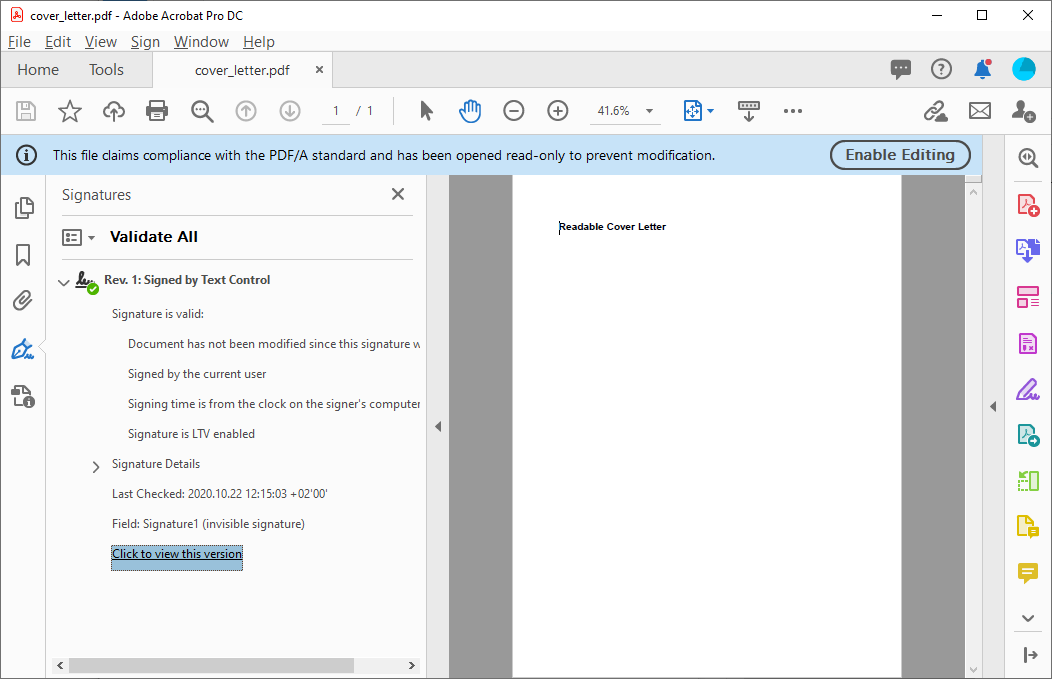
Based on a created hash, the digital signature guarantees that the document has not been modified since the signature has been applied.
Stay tuned for more innovative document processing features of TX Text Control X19!

