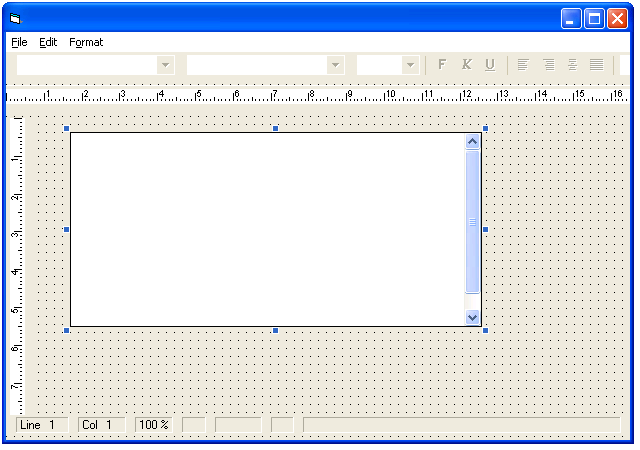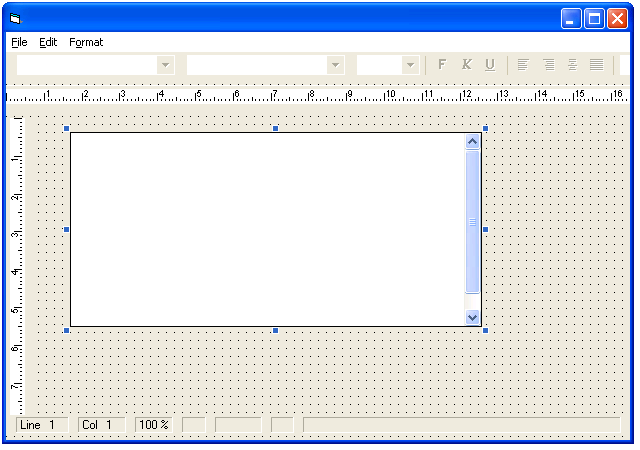
Visual Basic User's Guide > Creating a Simple Word Processor
The next step is to put these four controls on a form and connect them. Click on the Text Control icon and draw it on the form. In the same way, create a Button Bar, two Ruler Bars and a Status Bar.
To position the tool bars, set the Align property to 1 - Align Top for the Button Bar and for the first Ruler Bar. Set it to 2 - Align Bottom for the Status Bar. For the second Ruler Bar set the Direction property to 1 - Vertical and align it to the left setting the Align property to 3 - Align Left. This will adjust everything except the width and the height of the Text Control.
Your form should now look like this: