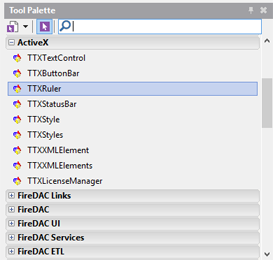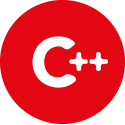
This tutorial shows how to use TX Text Control ActiveX within Embarcadero C++ Builder XE7.
-
Start RAD Studio XE7 and choose Import Component from the Component main menu. In the opened dialog box, select VCL for C++ Win32 and confirm with Next >>.
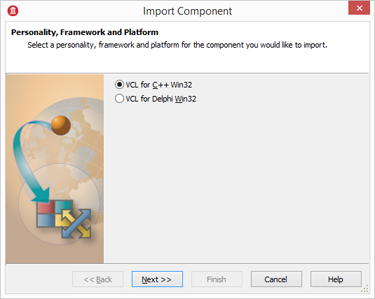
-
In the next step, choose Import ActiveX Control and confirm with Next >>.
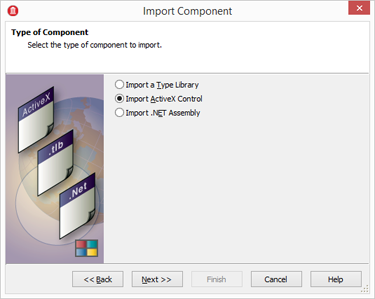
-
Select your desired version of TX Text Control and confirm with Next >>.
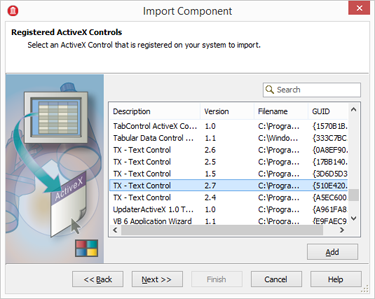
-
Choose ActiveX as the Palette Page and choose a Unit Dir Name such as:
C:\Components\RadStudio XE7\TextControl\
Make sure that Generate Component Wrappers is checked and confirm with Next >>.
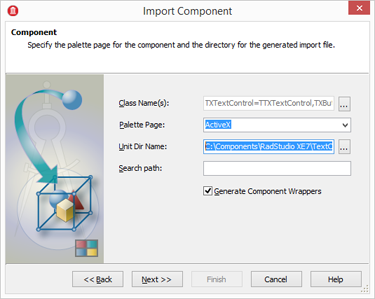
-
Select Install to New Package and confirm with Next >>.
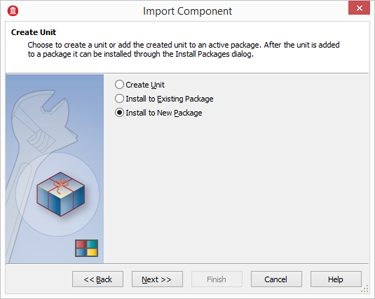
-
Type in a Package name:
C:\Components\RadStudio XE7\TextControl\TextControlPackage\ TextControl.cbprojAnd a Description:
ActiveX Components TX Text Control
Click on Finish.
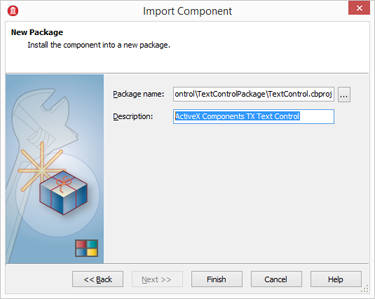
-
Confirm the question about a missing framework with Yes.
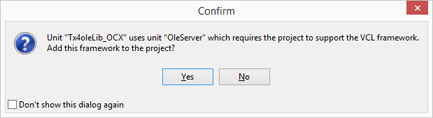
-
In the opened dialog, save TextControlPCH1.h to TX Text Control package folder.
-
Select Clean TextControl and Build TextControl from the Project main menu.
-
Close all projects and choose Options from the Tools main menu.
-
Add the path of the TX Text Control package to the System Include Path separated with a semicolon.
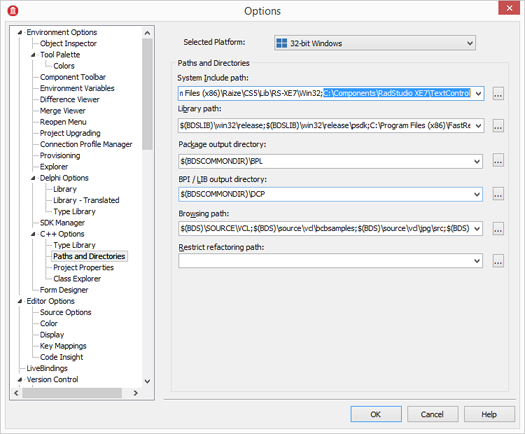
-
Open the saved project TextControl.cbproj and build it by choosing Build TextControl from the Project main menu.
-
Right-click TextControl.bpl and select Install to install the imported components to the Tool Palette.
If you create a new VCL Forms Application - C++ Builder project now, you will find the imported TX Text Control controls in the Tool Palette in the ActiveX palette page: