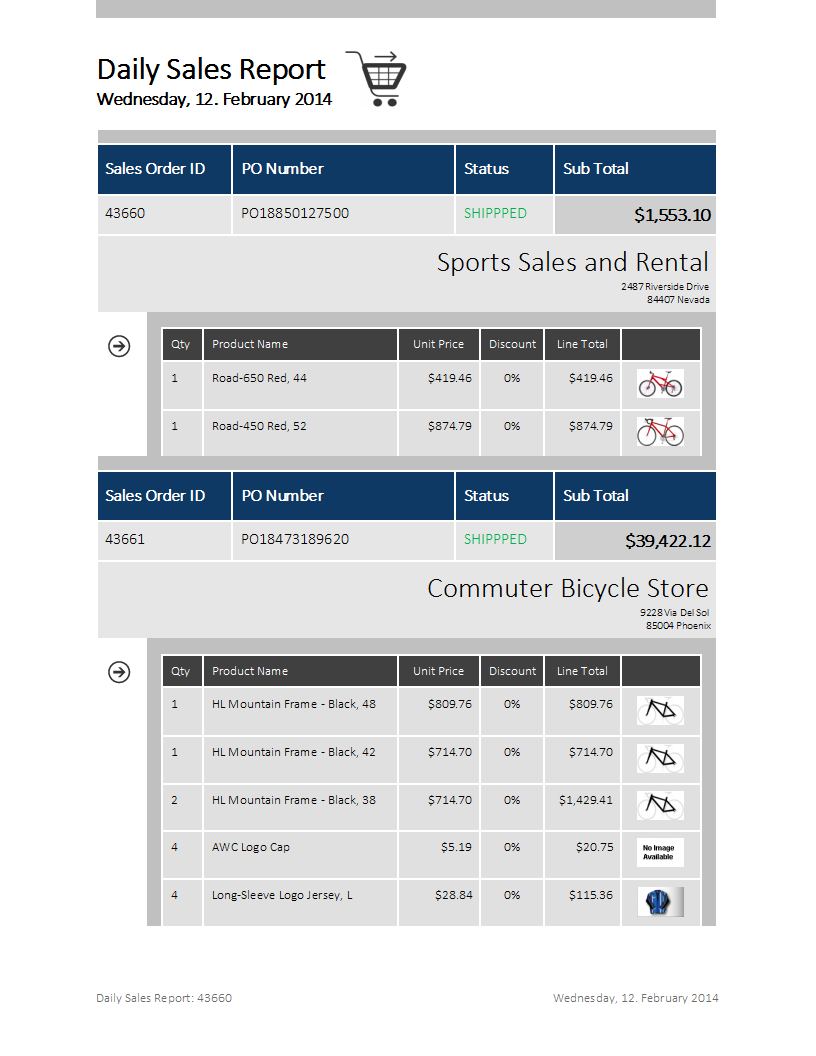A unique advantage of Text Control Reporting is the flexibility of creating templates. All elements of typical word processing documents such as headers and footers, nested tables, table headers and floating objects can be used in reporting templates. Thanks to the main concept Flow Type Layout Reporting, templates can be created pixel-perfect as Text Control takes care of pagination.
The difference between Flow Type Layout Reporting and traditional reporting engines is that a template doesn't consist of various reporting items, but floating text. Word processing rules define how a table is wrapped to the next page or when a table header should be inserted. You can keep lines together, control widow and orphans and add forced page breaks to specific paragraphs.
Text Control Reporting combines the power of a reporting tool and an easy-to-use word processor - fully programmable and embeddable in your application.
In this article, the features of the above template are described. You can test this reporting template on your own.
-
Download the template.
-
Open TX Text Control Words and load the template.
-
Click on Load Sample Database from the Select Data Source drop-down button in the Mailings ribbon tab.

-
Select Sales_SalesOrderDetail as the master table from the Select Master Table drop-down button.
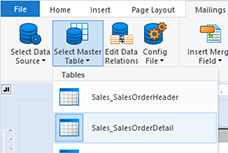
-
Click Preview Merge Fields and confirm the opened dialog box with OK to merge the template.
The template shows how to merge nested blocks with data from various related tables. The report shows a master-detail list of all sales orders and related details in a sub-report.
Master-detail Nested Blocks
The main concept of this template is a nested block that lists the sales order master data and the detail data in a nested sub-table.
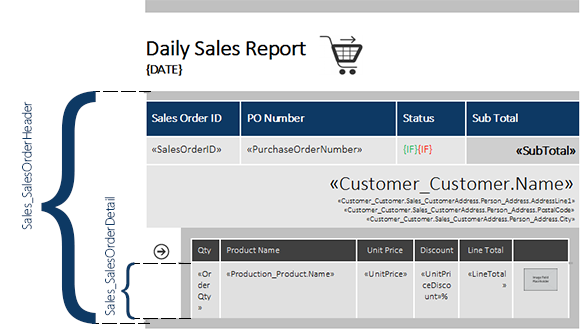
Text Control is getting the proper data records automatically by parsing the available DataTables of the DataSet and matching them with the merge block names.
In a block, you can use merge fields from that defined table and related tables. In the following screenshot you can see a merge field with the data path Customer_Customer.Name.
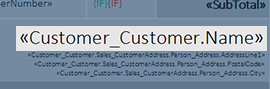
The data for this field comes from the related table Customer_Customer of the master table Sales_SalesOrderHeader. This sounds more complex than it really is. The designer gives you a selection of available field names - so nothing can go wrong.
Table Headers in Sub-tables
Table headers are substantial elements that makes reading longer tables easier. TX Text Control allows you to define one or more table rows that repeat automatically on top of new pages. In our sample template, the sub-table is in fact a separate table with a new table header. Each table can have it's own table header.
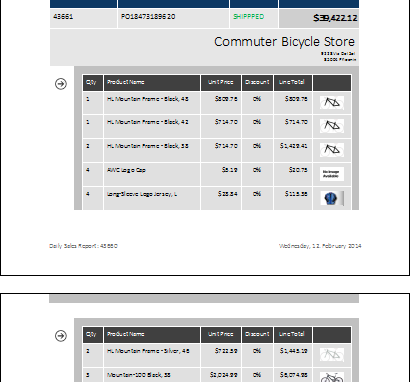
Images As Part of a Merge Block
Images can help to point out important sections of a report. The little arrow in our sample report is anchored to a paragraph that is part of a merge block.
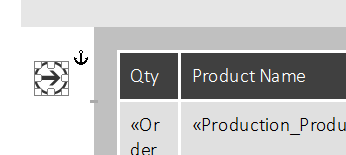
Thanks to the flexible structure of merge blocks, the image is repeated with the block data. You can add everything into a merge block including images, barcodes, text frames, more tables or complete document pages.
Conclusion
TX Text Control provides a very flexible reporting engine based on flow type layout elements and floating text which gives you full control over the layout. Word processing elements such as tables, headers and footers and images are used to design a pixel-perfect report.