Folding marks are often used on letterhead paper to indicate where to fold a letter to fit into standard envelopes. Using TX Text Control, such folding marks can be added using paragraph frames inserted into perfectly positioned text frames.
Below is a screenshot of a typical letterhead paper with folding marks.
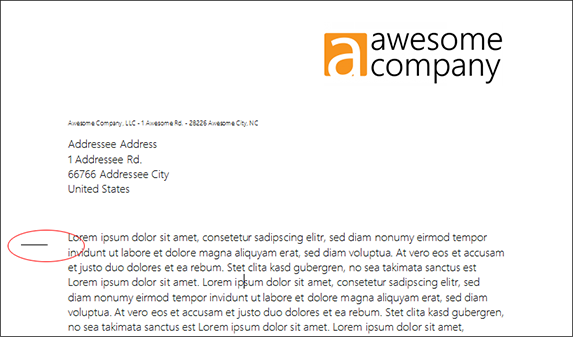
Text frames can be positioned outside the text area on page margins and are printed and exported to PDF as well, if they are positioned 'fixed' on a page or anchored to a paragraph.
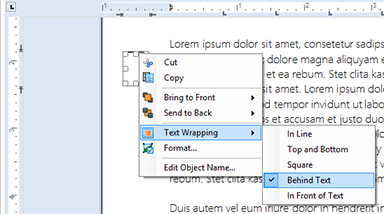
If you want to render those marks only in case the document is printed, you can insert them programmatically on each page using the following code:
foreach (TXTextControl.Page page in textControl1.GetPages())
{
TXTextControl.TextFrame markFrame =
new TXTextControl.TextFrame(new Size(500, 1000));
markFrame.InternalMargins = new int[] { 0,0,0,0 };
markFrame.BorderWidth = 0;
markFrame.Moveable = false;
markFrame.Sizeable = false;
textControl1.TextFrames.Add(
markFrame,
page.Number,
new Point(400, 5100),
TXTextControl.TextFrameInsertionMode.FixedOnPage |
TXTextControl.TextFrameInsertionMode.BelowTheText);
markFrame.Selection.ParagraphFormat.Frame = TXTextControl.Frame.TopLine;
}You can download the sample document and load it into the shipped sample TX Text Control Words to see how the folding marks are inserted.

