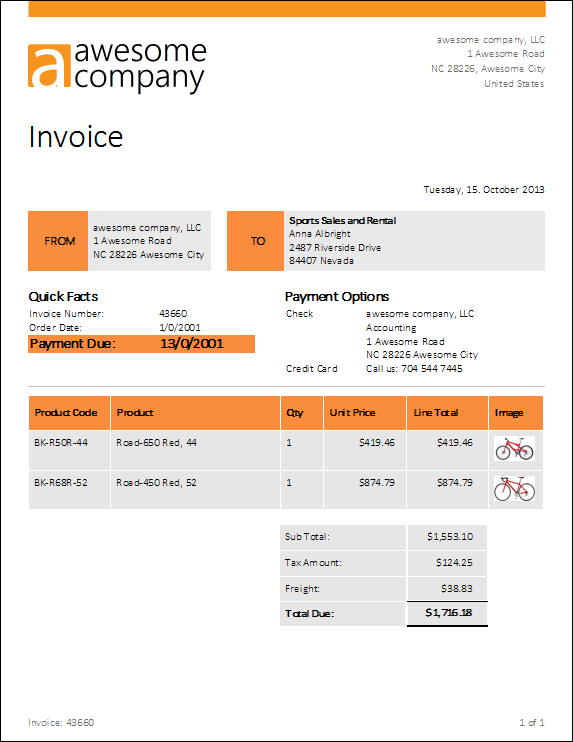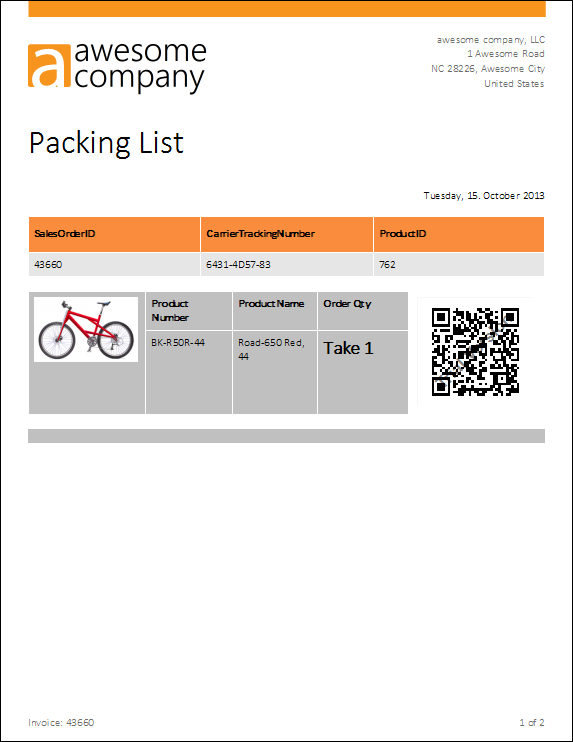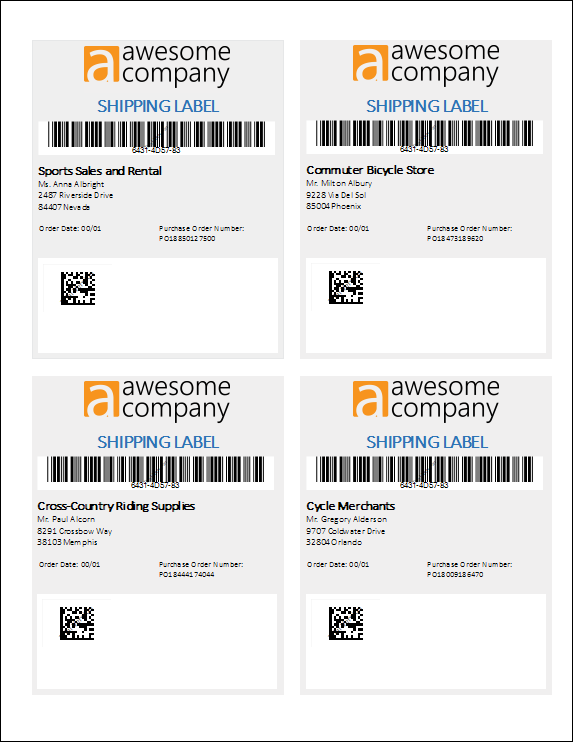With the release of TX Text Control X10 and the improved template designer TX Text Control Words, we will ship a new sample database and updated sample templates.
Those templates give an overview of the most typical scenarios for Text Control Reporting. They show how to use repeating blocks, prefixed field names to specify related data tables, the newly introduced string formatter and connected barcodes and image placeholders. The Shipping Label template shows how to use NEXT fields to create pixel-perfect labels.
TX Text Control Words comes with an XML sample database that is used as the data source for the sample templates. It represents a typical business database with tables for customer details, orders and products.
These sample templates give you an easy start to play with the reporting functionality. You can change field attributes, insert new merge blocks, change the image placeholder connections and even change the XML file to see how your changes affect the results.
You will see how easy reporting can be with TX Text Control X10 - stay tuned for more.