This is always the most exciting time of the year: When I am getting hands-on a new version and I am able to test the first new features of an upcoming new release.
Today, I would like to introduce image placeholder merging. In the current version, images can be merged into a special textual merge field type that refers to a physical image location.
In the upcoming version X10, an image object can be added to the template with a given name. The data column must contain either the binary image data as a byte array, an object of type System.Drawing.Image, a file name or a hex string beginning with X'. These options cover most typical image representations in databases.
Merged images are scaled up or down to match the width of the placeholder image in the template. The following screenshot shows a placeholder image and the Object Name dialog:
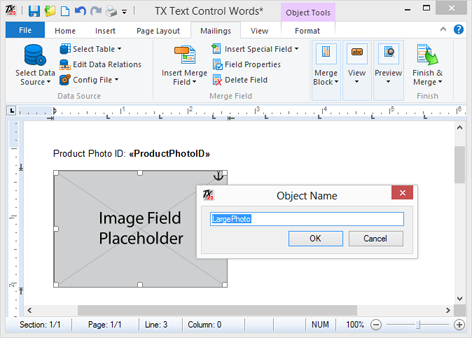
After the template is merged, the image is scaled to match the placeholder image size.
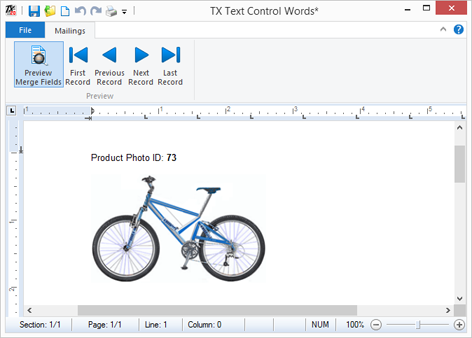
This new concept allows the creation of templates in a true WYSIWYG manner - you see how your final document looks like while creating your report template.
Another great feature of TX Text Control X10 - stay tuned for more.

