
Text Control Reporting X10 is going to have support for creating labels in a very easy way. Creating labels for mailings, shipping or labeling is a common task for reporting tools. TX Text Control's MailMerge component gives you powerful features to create such labels or to print content on pre-printed Avery labels.
Typically, a complete page of labels is designed for pre-printed labels on DIN A4 or Letter format.
In version X10, it will be possible to switch to the next data record in the middle of a page - after a merged label - using the MS Word compatible NEXT and NEXTIF fields.
Consider the following template setup:
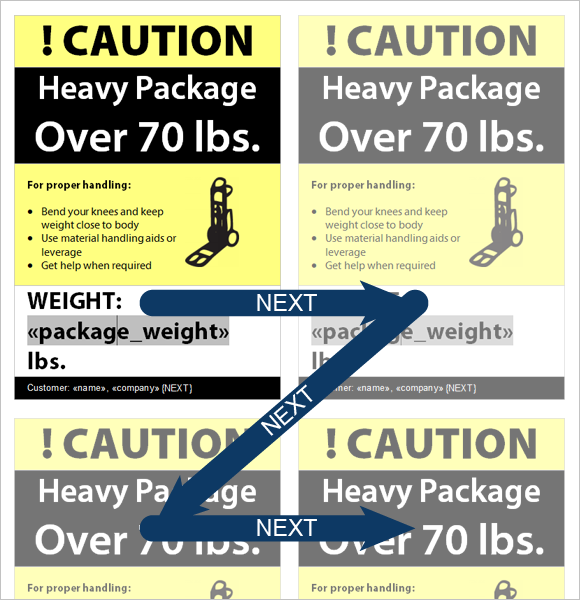
After each label, a NEXT field indicates that the current data record should be increased. On merging the template, each label receives data from a new record.
The NEXTIF field increases the record under specific conditions.
The Template Designer will be updated with these two new Special Field Types in the Mailings tab.

Stay tuned for more upcoming features of Text Control Reporting X10.

