TX Barcode .NET is planned to be release in the next months and will be presented at the DevIntersection in Las Vegas. Currently, we are working on some initial sample applications that shows how to use the barcode controls in Windows Forms and WPF.
There are many different applications for barcode controls:
- Barcode integration in TX Text Control
- Barcodes in reporting and mail merge templates
- Barcode image creation without a view (e.g. server-side)
- Barcode visualization for on-screen scanning and many more
TX Barcode .NET has been designed for the specific requirements when integrated in documents such as invoices. In these cases, the barcode size must be fixed, even if the barcode length differs. TX Barcode .NET implements very smart ways to control the actual barcode size and alignment.
TX Barcode .NET enjoys a deep integration into TX Text Control. Barcodes can be inserted from the TX Text Control API just like a TextFrame or an image. It can be completely programmed and adjusted like any other supported object. You can easily control the text flow, z-order, size and object alignment.
TX Text Control will be shipped with an out-of-the-box barcode settings dialog that can be used to change the type, text, color or angle:
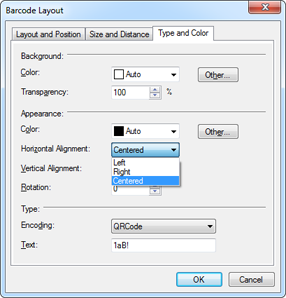
All settings can be done programmatically as well, so that other variations of such dialogs are possible. This following dialog is part of a sample application that comes with TX Barcode .NET:
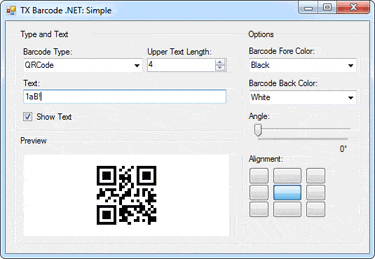
Barcodes can be used as placeholders in reporting templates. Each barcode object can get an unique ID and Name in order to visualize actual data during the merge process. This can be done by iterating through the Barcodes collection in TX Text Control or automatically when the MailMerge component is used.
The following screenshot shows the data replacement in a sample application:
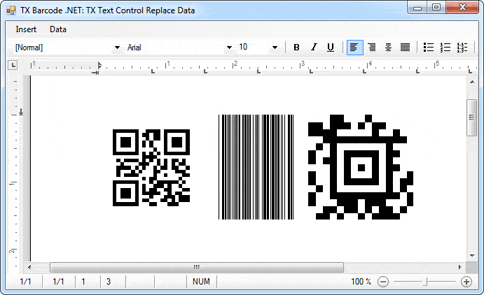
TX Barcode .NET is the perfect product to integrate barcodes into .NET based applications - especially for barcodes in documents and reports. It enjoys a seamless integration into TX Text Control and can be easily used with the Windows Forms and WPF products.

