Our developers are still working on most parts of the upcoming features of TX Text Control 17.0. But the first features have moved into our QA for testing and I was able to get my hands on this new version. These are just some of the new features and improvements:
Table User Experience (UX) Improvement Package
One of the main aspects when planning this version was to improve the User Experience (UX) for tables. In version 17.0, the handling of tables will be drastically improved: Using the mouse or keyboard, you can select table columns, blocks of cells in the middle of a table or you can select a column with one click on the Down Arrow in the first table row. The whole table cell will be selected and not only the text inside the cells. These are just a few of the new features for tables, there are many other features I can't wait to unveil.
Colored Table Borders
Requested by our users, we have implemented colored table borders that can be set for every single border in each cell. The borders can be adjusted programmtically or using the improved table attributes dialog. The cell borders are imported and exported by all supported text filters (DOC, DOCX, RTF and HTML).
Section-based Page Borders
Each section can have different page borders that are rendered around the printable area. For all lines, the width, color and position can be adjusted separately. These settings can be adjusted programmatically or with the new and improved page format dialog.
Adobe PDF Digital Signatures
Using TX Text Control 17.0, digital certificates can be embedded into the exported Adobe PDF documents. Supported certificates are PFX, SPC and PVK files from physical files or from various certificate stores. These settings can be easily adjusted using the SaveSettings when saving the document.
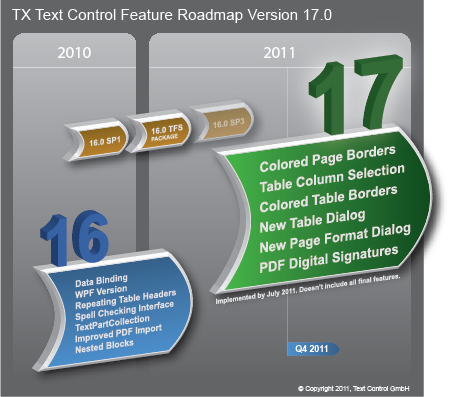
The development progress is coming along very well, but it is still a long way to the final release. We expect version 17.0 in Q4 of this year. There are many more features planned, but not fixed yet. I will keep you up-to-date as to where we stand, as move forward in development and QA.

