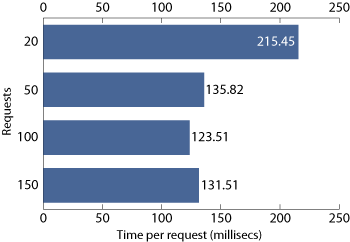TX Text Control Server for ASP.NET (incl. Windows Forms) has been specifically designed to run in server side applications and therefore does not have an user interface. All interactions with TX Text Control Server for ASP.NET (incl. Windows Forms) are performed programmatically from application code, making it ideal for batch processing or printing large volumes of documents.
Laboratory Performance Tests
In order to test the performance of TX Text Control Server for ASP.NET (incl. Windows Forms), we set up a number of tests in the TX Text Control laboratories to examine three major characteristics of server-side document processing:
- Speed
- Reliability
- Stability
Minimum Hardware Conditions
We performed the test on a single processor Intel Celeron 1.7 GHz server with 256 MB RAM, running Server Windows XP Professional IIS 5.1. The server was connected to a local area network, interfaced by a 10 MBit network card. The tests aim to illustrate how TX Text Control .NET for Windows Forms performs under minimum hardware conditions. Naturally, the faster the hardware, the faster TX Text Control Server for ASP.NET (incl. Windows Forms) will perform.
Test Procedure
The benchmark tests simulated concurrent requests to TX Text Control Server for ASP.NET (incl. Windows Forms). An ASP.NET application loaded a three page document, searched through the entire document for a textual string and replaced it with another string.
The document was then exported as an RTF file and saved on the server to another directory. The benchmark indicated the time involved in:
- Loading the word processing file
- Searching and replacing text
- Saving of the modified word processing file
The graph immediately below illustrates the number of requests per second that were executed by TX Text Control Server for ASP.NET (incl. Windows Forms).
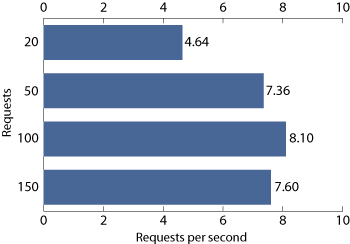
The number of requests was increased and saturation finally arrived at an average of 7.6 requests per second.
The second graph shows the time per request, which indicates the time that is required to process one document. An average request took less than 150 milliseconds.